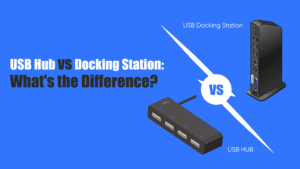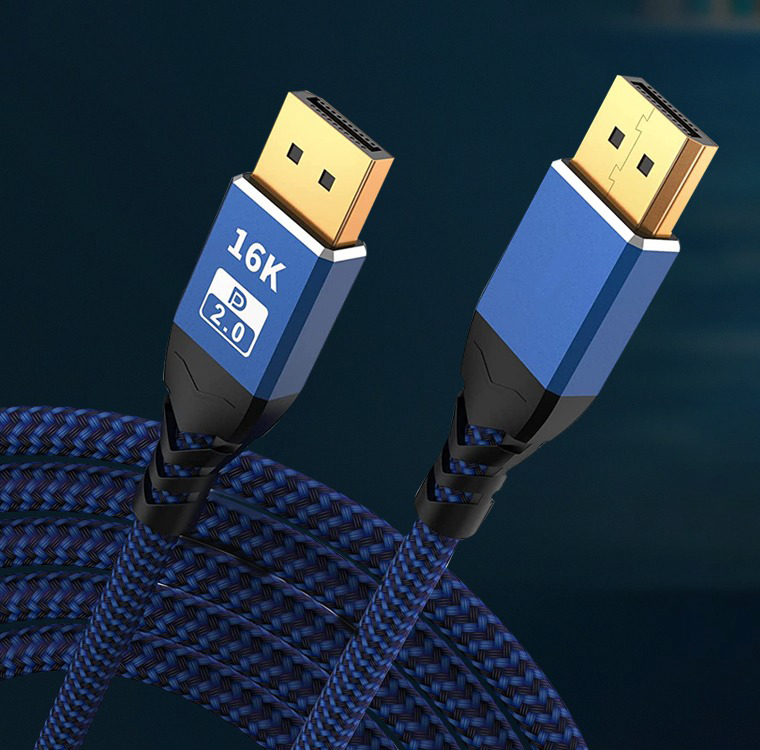The choice between DisplayPort and USB-C largely depends on your specific needs and the devices you are using.
DisplayPort:
- High Bandwidth: DisplayPort typically offers higher bandwidth compared to USB-C, which can support higher resolutions and refresh rates. This makes it ideal for high-performance monitors, especially those used for gaming or professional graphics work.
- Daisy Chaining: DisplayPort supports daisy chaining, which allows you to connect multiple monitors to a single DisplayPort output. This can be very useful for multi-monitor setups.
- Compatibility: DisplayPort is widely used in desktop monitors and graphics cards, making it a reliable choice for PC users.
USB-C:
- Versatility: USB-C is a versatile connector that can carry video, audio, data, and power. This makes it ideal for laptops and mobile devices, where minimizing the number of ports is beneficial.
- Power Delivery: USB-C can deliver power to your device while also transmitting video and data, which is particularly useful for laptops and tablets.
- Compatibility: Many modern laptops, tablets, and smartphones use USB-C ports, making it a convenient option for connecting to a wide range of devices.
Use Cases:
- For High-Resolution Monitors: If you need to connect a high-resolution monitor (4K or higher) with high refresh rates, DisplayPort might be the better option due to its higher bandwidth.
- For Laptops and Mobile Devices: If you need a single cable solution that can handle video, data, and power, USB-C is more versatile and convenient.
- For Multi-Monitor Setups: If you plan to use multiple monitors, DisplayPort’s daisy-chaining capability can simplify the setup.
Conclusion:
Both DisplayPort and USB-C have their advantages. DisplayPort is generally better for high-performance monitors and multi-monitor setups, while USB-C offers greater versatility and convenience for laptops and mobile devices. Your choice should be guided by the specific requirements of your setup and the devices you are using.