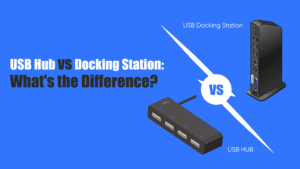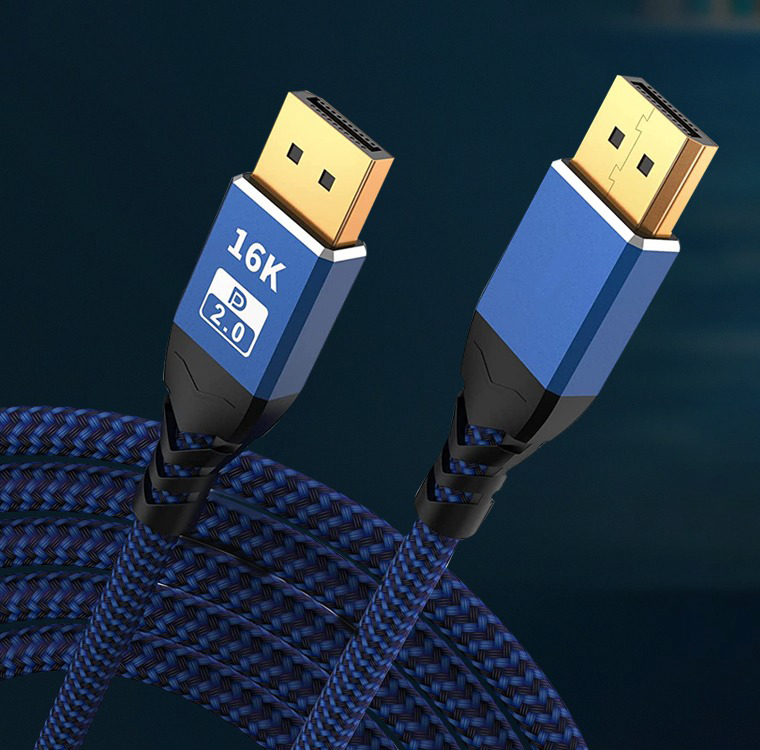Introduction
In the realm of high-end display needs, choosing the right interface is crucial for maximizing performance and visual quality. DisplayPort and HDMI are the two leading contenders, each with its own set of features and capabilities. This review explores the technical specifications, performance comparisons, and applications of both interfaces, providing a comprehensive guide for users seeking to make an informed decision.
Technical Specifications
Bandwidth and Data Transfer Rates
DisplayPort 1.4 offers a maximum bandwidth of 32.4 Gbps, supporting resolutions up to 8K at 60Hz or 4K at 120Hz. HDMI 2.1, on the other hand, provides a bandwidth of 48 Gbps, enabling resolutions up to 10K at 60Hz or 4K at 120Hz with HDR. The higher bandwidth of HDMI 2.1 makes it suitable for future-proofing high-resolution displays.
Resolution and Refresh Rate Support
Both DisplayPort and HDMI support high resolutions and refresh rates, but DisplayPort tends to have an edge in professional and gaming setups due to its support for higher refresh rates at high resolutions. For instance, DisplayPort 1.4 can support 4K at 144Hz, making it ideal for gaming monitors.
Audio Capabilities
HDMI has a slight advantage in audio capabilities, offering support for ARC and eARC, which allow audio signals to be sent back to the source device, simplifying home theater setups. DisplayPort also supports audio, but it lacks the advanced audio return features of HDMI.
Cable Length and Signal Integrity
DisplayPort cables generally maintain signal integrity over longer distances compared to HDMI cables. This makes DisplayPort a better choice for setups where the display is far from the source device.
Features and Capabilities
DisplayPort Features
- Daisy Chaining and Multi-Stream Transport (MST): DisplayPort allows multiple monitors to be connected in a daisy chain configuration, reducing cable clutter and simplifying multi-monitor setups.
- Adaptive Sync and FreeSync Support: DisplayPort supports Adaptive Sync and FreeSync, which reduce screen tearing and stuttering in gaming, providing a smoother experience.
HDMI Features
- Consumer Electronics Control (CEC): HDMI’s CEC feature allows multiple devices to be controlled with a single remote, enhancing user convenience.
- Audio Return Channel (ARC) and Enhanced Audio Return Channel (eARC): These features allow audio to be sent back to the source device, simplifying audio setups in home theaters.
Applications in Various Devices
Use in Gaming Monitors and Setups
DisplayPort is often preferred in gaming due to its higher refresh rate support and Adaptive Sync capabilities. HDMI 2.1 is also a strong contender, especially with its support for 4K at 120Hz.
Integration with Professional Workstations
For professional workstations requiring high color accuracy and multi-monitor setups, DisplayPort’s daisy chaining and higher bandwidth make it the preferred choice.
Connection to Televisions and Home Theater Systems
HDMI is the standard for televisions and home theater systems due to its advanced audio features and widespread compatibility with consumer electronics.
Use in Virtual Reality (VR) and Augmented Reality (AR) Setups
Both DisplayPort and HDMI used in VR and AR setups, but DisplayPort’s higher bandwidth and support for high refresh rates give it an edge in delivering smooth and immersive experiences.
Performance Comparisons
Visual Quality and Performance in Gaming
DisplayPort’s higher refresh rate support and Adaptive Sync capabilities make it ideal for gaming, providing smoother visuals and reducing screen tearing.
Professional Applications and Color Accuracy
DisplayPort’s higher bandwidth and support for daisy chaining make it suitable for professional applications requiring multiple high-resolution monitors and accurate color representation.
Home Entertainment and Multimedia Usage
HDMI’s advanced audio features and widespread compatibility make it the preferred choice for home entertainment systems, ensuring seamless integration with various devices.
VR and AR Performance
DisplayPort’s higher bandwidth and support for high refresh rates make it better suited for VR and AR applications, providing a more immersive experience.
Cost vs. Performance
While both DisplayPort and HDMI offer excellent performance, the choice often comes down to specific use cases. DisplayPort generally preferred for gaming and professional applications, while HDMI favored for home entertainment due to its advanced audio features and compatibility.
Compatibility and Future-Proofing
Both DisplayPort and HDMI are compatible with a wide range of devices, but HDMI’s higher bandwidth in version 2.1 makes it more future-proof for high-resolution displays. DisplayPort’s support for daisy chaining and higher refresh rates ensures its continued relevance in professional and gaming setups.
Case Studies and Practical Examples
Consider a professional graphic designer who uses a multi-monitor setup. DisplayPort’s daisy chaining and high bandwidth make it the ideal choice, allowing for seamless integration of multiple high-resolution monitors. In contrast, a home theater enthusiast might prefer HDMI for its advanced audio features and compatibility with various consumer electronics.
Conclusion
Choosing between DisplayPort and HDMI depends on specific needs and use cases. DisplayPort excels in gaming and professional applications with its higher refresh rates and daisy chaining capabilities. HDMI, with its advanced audio features and widespread compatibility, is the preferred choice for home entertainment systems. By understanding the technical specifications, features, and applications of both interfaces, users can make informed decisions that enhance their high-end display setups.