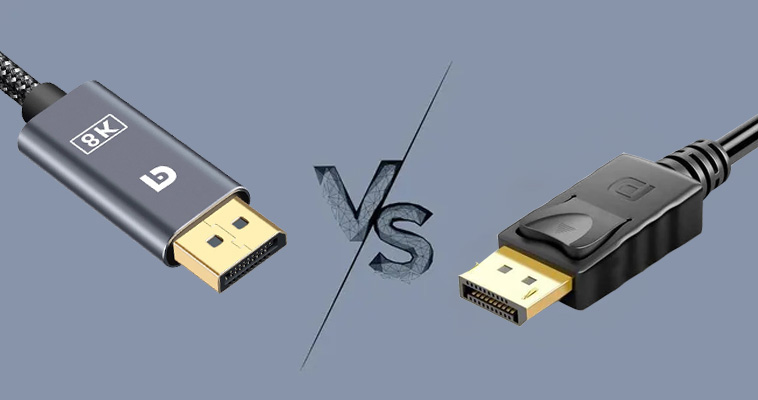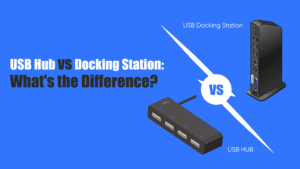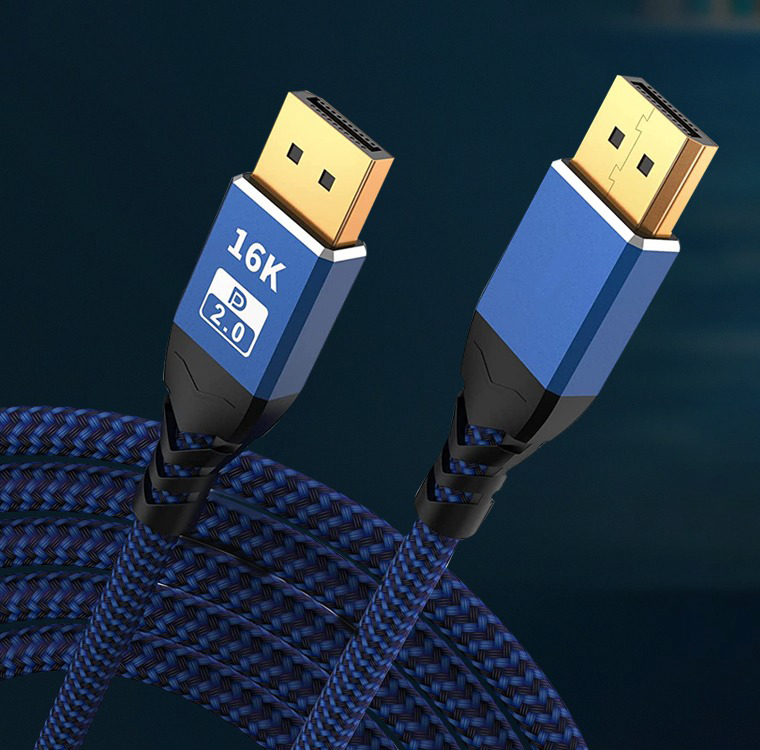Dp 1.4 Vs Dp 2.0: A Detailed Explanation
Dp 1.4 Vs Dp 2.0 As high-resolution displays become more popular in enterprises, choosing a DisplayPort cable that supports 4K or even 8K display is crucial to ensuring display effects and device performance. This article will explain the differences between DisplayPort 1.4 and 2.0 standards and provide purchasing recommendations for enterprises.
Introduction
DisplayPort (DP for short) is a digital display interface developed by VESA (Video Electronics Standards Association), mainly used to connect monitors to computers, graphics cards or other video source devices. It has become one of the mainstream display interfaces with its high bandwidth and versatility.
Comparison between Dp 1.4 Vs Dp 2.0
| Characteristic | DisplayPort 1.4 | DisplayPort 2.0 |
| Maximum bandwidth | 32.4 Gbps | 80 Gbps |
| Supported resolution and refresh rate | – 4K @ 120Hz – 8K @ 60Hz | – 4K @ 240Hz – 8K @ 120Hz – 16K @ 60Hz |
| Supported HDR standards | HDR10, Dolby Vision | HDR10, Dolby Vision, higher dynamic range support |
| Compression Technology | DSC 1.2(Display Stream Compression) | DSC 1.2 (more efficient) |
Key differences:
- Bandwidth: DisplayPort 2.0 has more than twice the bandwidth of 1.4, supporting higher resolutions and refresh rates.
- Multi-screen output: 2.0 is stronger in supporting multi-screen daisy chain connections, suitable for scenarios where enterprises need multi-screen displays.
- Future compatibility: If the enterprise has a long-term deployment plan, 2.0 is more forward-looking.
How to choose a suitable DP cable?
Determine display requirements
- 4K display: Choose cables that support DisplayPort 1.4 and above to ensure smooth display of 4K @ 60Hz or higher refresh rate.
- 8K display: Give priority to cables that support the DisplayPort 2.0 standard to ensure high bandwidth to support 8K resolution and higher refresh rate requirements.
Check device compatibility
- Check the DP interface version of the monitor and graphics card. Although DP cables are backward compatible, the cable capabilities are based on the lowest version. For example, if the device only supports DP 1.4, it cannot take advantage of the full performance of DP 2.0.
Pay attention to bandwidth marking
- Standard DP cable: VESA certified, ensuring bandwidth stability.
- Fiber DP cable: suitable for long-distance transmission, such as conference rooms, exhibition halls, etc., to avoid signal attenuation.
Support HDR and compression technology
- If your business requires high dynamic range displays, make sure the cable supports DSC 1.2 technology (compression does not affect image quality).
Confirm length requirements
- Standard DP cables generally work best within 2 meters. If the length exceeds this, you may need to choose a fiber optic DP cable or a product with signal amplification.
Enterprise purchase recommendation
- VESA certified products: Give priority to VESA certified DisplayPort cables to ensure compatibility and reliability.
- High bandwidth priority: Even if you only need 4K display at present, it is recommended to choose cables that support DP 2.0 to improve the future compatibility of the device.
Summarize
The selection of DisplayPort cables that support 4K and 8K display needs to be combined with the company’s resolution requirements, device interface version and transmission distance requirements. For companies with sufficient budget and pursuing forward-looking, DisplayPort 2.0 is undoubtedly the best choice; while companies that only need to meet current needs can choose DP 1.4 cables with excellent performance. In any case, make sure to purchase products that meet certification and bandwidth requirements to provide stable protection for high-resolution display.