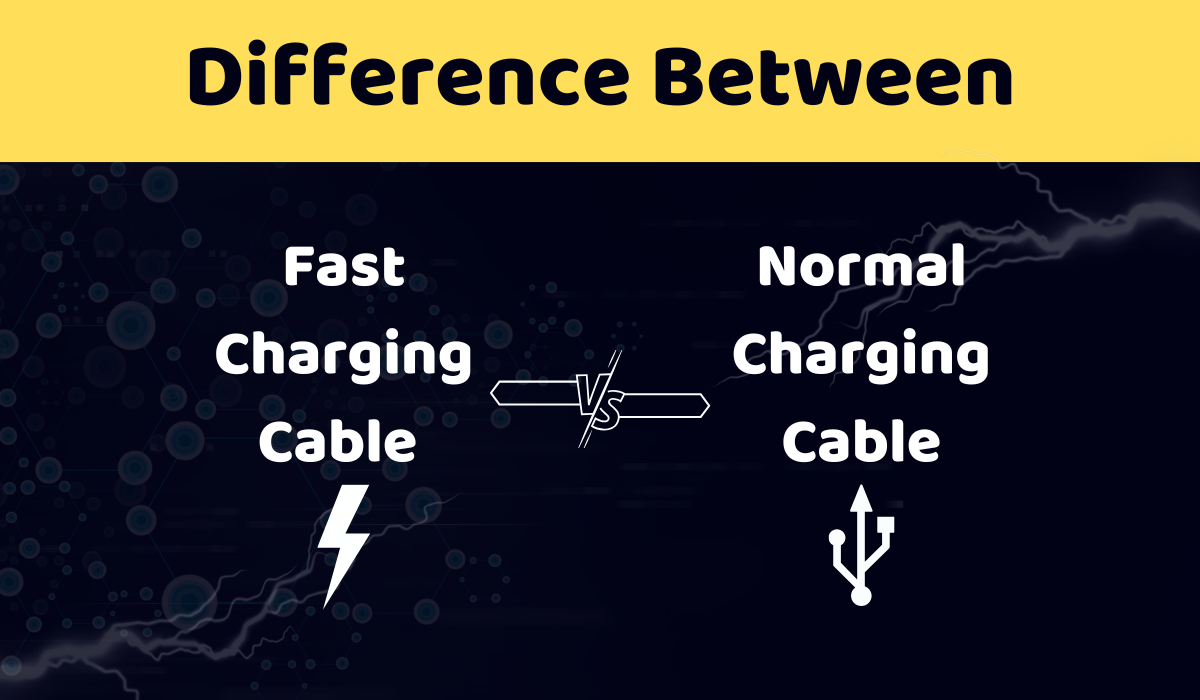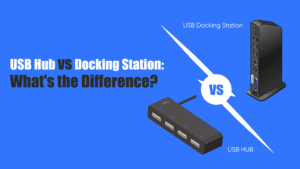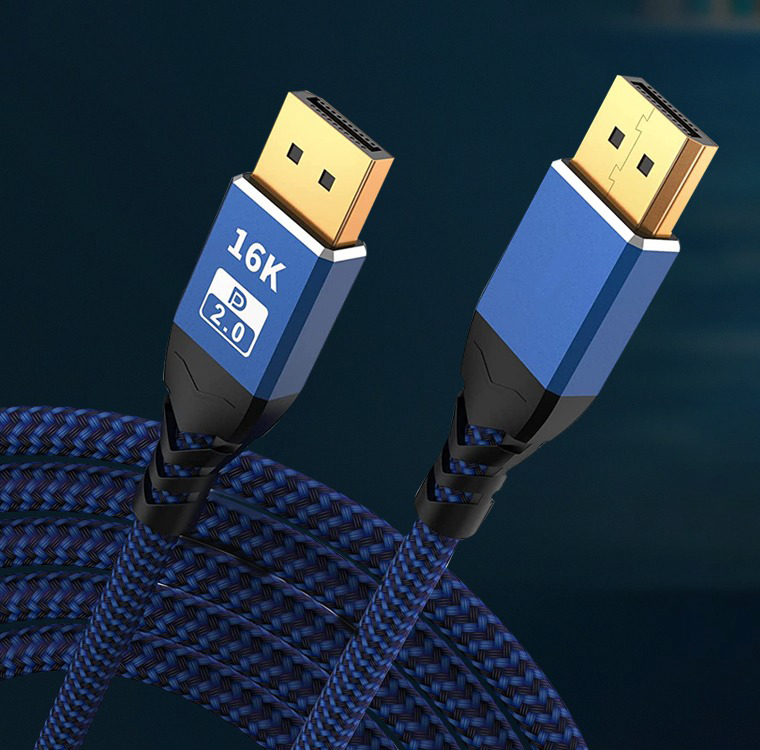In the age of smartphones, tablets, and endless screen time, charging speed has become a make-or-break feature. But when you’re shopping for a charging cable, you’re often faced with a choice: fast charging cable or normal charging cable. Are they just marketing jargon, or do they actually work differently? In this guide, we’ll break down the technical differences, performance, and when to choose one over the other—with visuals to help you visualize the key points.
Introduction: Why Charging Cables Matter
A charging cable isn’t just a piece of wire—it’s the bridge between your power source and device. While all cables carry electricity, not all are built equal. Fast charging cables are engineered to handle higher power loads, while normal cables prioritize basic functionality. Let’s dive into the specifics.
1. Technical Design: What’s Inside the Cable?
The biggest difference lies in the internal components—and it’s not just about the outer braiding.
Normal Charging Cables
- Wire Gauge (Thickness): Typically use thinner copper wires (e.g., 28-30 AWG, where AWG is American Wire Gauge; lower AWG = thicker wire).
- Conductors: May include only 2-3 conductors (power + basic data lines).
- Shielding: Minimal or no shielding, as they’re not designed for high-power transmission.
- E-Marker Chips (USB-C): Rarely included. E-Marker chips (found in USB-C cables) communicate power requirements between devices—normal cables often lack this, limiting max power to 15W.
Fast Charging Cables
- Thicker Wires: Use thicker copper (e.g., 24-26 AWG) to reduce resistance, allowing more current to flow without overheating.
- More Conductors: 4-5 conductors to support higher amperage (e.g., 3A, 5A) and faster data transfer (if needed).
- Shielding: Extra layers to prevent signal interference, critical for stable high-power delivery.
- E-Marker Chips (USB-C): Most fast-charging USB-C cables include these chips, enabling support for USB Power Delivery (USB-PD) up to 100W or more.
2. Charging Speed: How Much Faster Is “Fast”?
The core benefit of fast charging cables is speed—but it depends on three factors: the cable, the charger, and the device.
Normal Cables: The Basics
- Max Power: Typically limited to 5V/2A (10W) for USB-A cables, or 5V/3A (15W) for basic USB-C cables.
- Example Charge Time: A 4,500 mAh phone might take ~2.5 hours to charge from 0-100% with a normal cable and 5W charger.
Fast Charging Cables: The Upgrade
- Max Power: Supports 5V/3A (15W), 9V/3A (27W), 20V/5A (100W), or higher (depending on the cable and protocol).
- Example Charge Time: The same 4,500 mAh phone could hit 50% in 30 minutes with a 30W fast charger + fast cable.
Table 1: Charging Speed Comparison
| Cable Type | Max Power | 0-50% Charge Time (4,500 mAh Phone) |
|---|---|---|
| Normal USB-A | 10W (5V/2A) | ~1.5 hours |
| Fast USB-C (USB-PD) | 30W (9V/3.3A) | ~30 minutes |
3. Compatibility: Not All Cables Work with All Chargers
Fast charging isn’t universal—cables must pair with compatible chargers and devices.
Normal Cables
- Pros: Works with any charger (5W, 10W, etc.) and device. No risk of incompatibility.
- Cons: Even if you plug a normal cable into a fast charger, it can’t deliver more than 10-15W due to thin wires and lack of E-Marker chips.
Fast Charging Cables
- Pros: Unlocks full power from fast chargers (e.g., USB-PD, Qualcomm Quick Charge, Samsung Super Fast Charging).
- Cons: May not work with very old devices (e.g., iPhones before 2017 lack USB-PD support) or non-certified chargers (risk of overheating).
4. Durability and Safety
Fast charging generates more heat—so cables need better construction to stay safe.
Normal Cables
- Heat Resistance: Thinner wires = higher resistance = more heat at higher currents (e.g., if used with a 20W charger, a normal cable may overheat).
- Durability: Cheaper materials (e.g., PVC jackets) wear out faster; prone to fraying.
Fast Charging Cables
- Heat Resistance: Thicker copper + heat-resistant jackets (e.g., braided nylon) dissipate heat better.
- Durability: Reinforced connectors (e.g., aluminum alloy heads) and braided exteriors resist bending and tearing.
5. Price: Is Fast Charging Worth the Cost?
Normal cables are cheaper ($5-$15), while fast charging cables cost $15-$30 (or more for premium brands like Anker or Apple).
When to Splurge on a Fast Cable:
- You own a device with fast charging (e.g., iPhone 15, Samsung S24, Google Pixel 9).
- You need to charge quickly (e.g., during travel, busy workdays).
When a Normal Cable Is Fine:
- You only charge overnight or use low-power devices (e.g., smartwatches).
- You’re on a tight budget and don’t need speed.
How to Pick the Right Cable: Quick Checklist
- Check the Device: Does your phone/tablet support fast charging? (Look for “USB-PD,” “Quick Charge,” etc., in specs.)
- Check the Charger: A fast cable is useless without a fast charger (e.g., 20W+ for iPhones, 25W+ for Android).
- Check the Cable Specs: Look for labels like “5A,” “USB-PD 100W,” or “E-Marker” (USB-C). Avoid unbranded cables—they may lack safety certifications (e.g., USB-IF, MFi).
Final Verdict
Fast charging cables are worth it if you value speed and own compatible devices. They’re thicker, smarter, and safer for high-power use. Normal cables work for basic needs but can’t keep up with modern fast chargers.