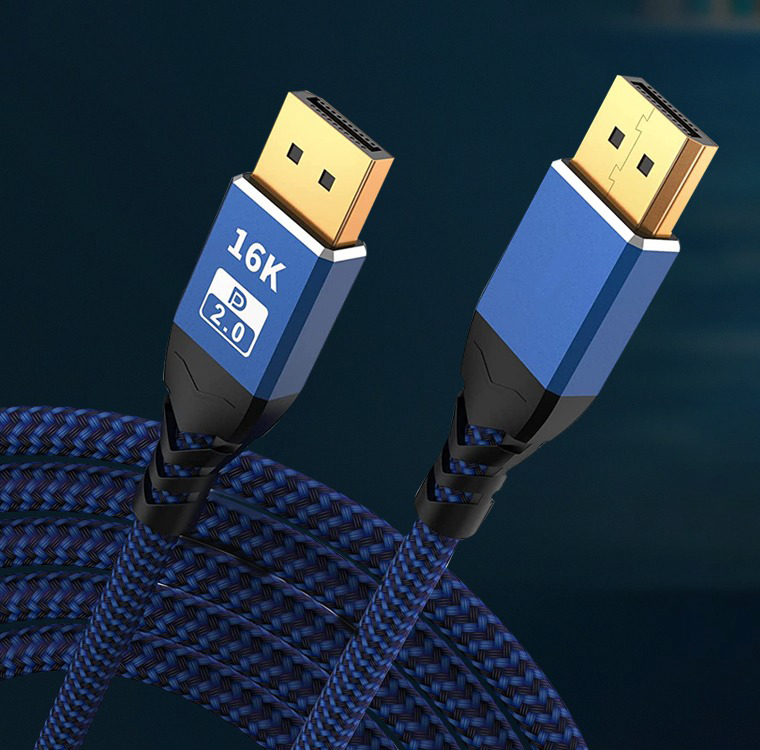4 Port USB hub is a device that allows you to turn a single USB port on your computer into four. This way, you can connect more devices to your computer simultaneously. Here are some features:
- They usually include a mix of USB 3.0 and USB 2.0 ports to support different types of devices.
- They can be used to connect various devices like a mouse, keyboard, printer, or external hard drive to your computer.
- They are typically compact and portable, which makes them a great tool for individuals who travel frequently or work in multiple locations.
- Some 4 Port USB hubs also come with additional features like an SD card reader or an HDMI port.