- +86 13775643228
- [email protected]
Specification:
* Device Type: Display Port to DVI-I Converter
* Interface Type: Display Port male to DVI-I (24+5) female
* Color: Black/ White
* Length: Approx. 25cm
Feature:
* Display Port to DVI-I converter
* Display Port male to DVI-I (24+5) female
* Support convertion from Display Port signal to DVI-I signal
* Support Display Port 20 pin
* Display Port V1.1 compliant
* Enable high quality optional digital audio transmissions
* Embedded clock architecture to reduce EMI susceptibility
* Support greater than QXGA (2048 x 1536) resolution at 24-bit color depths
* Support existing VESA and Consumer Electronics Association (CEA) standards
* Support hot plug and un-plug detection as well as link-status-failure detection
* Support reduced bandwidth transmission via direct drive over a 15 meters cable
* Support 8-bit, 10-bit Deep Color.
* Support video Bandwidth up to 10.8Gpbs.
* Support the 1Mbps’ bidirectional auxiliary channel.
* Support the one lane, one direction, four-line connection
What is Displayport to Dvi Cord?
DisplayPort to DVI cords are cables that enable the connection between devices that use DisplayPort outputs (like certain graphics cards and laptops) and those that use DVI inputs (such as older monitors and projectors).
The cable consists of a DisplayPort connector on one end and a DVI connector on the other. DVI (Digital Visual Interface) primarily supports video signals and can carry both digital and analog formats, while DisplayPort is a more modern standard that supports higher resolutions and refresh rates, as well as audio signals.
It’s important to note that while many DisplayPort to DVI cables and adapters work well for video, DVI does not support audio transmission, so if audio is needed, additional connections may be required.
| Product type | displayport to dvi adapter cable |
| Color | Black/White |
| OEM | Yes |
| Quality | High quality |
| Feature | Male to Female |
Send us a message if you have any questions or request a quote. We will be back to you ASAP!
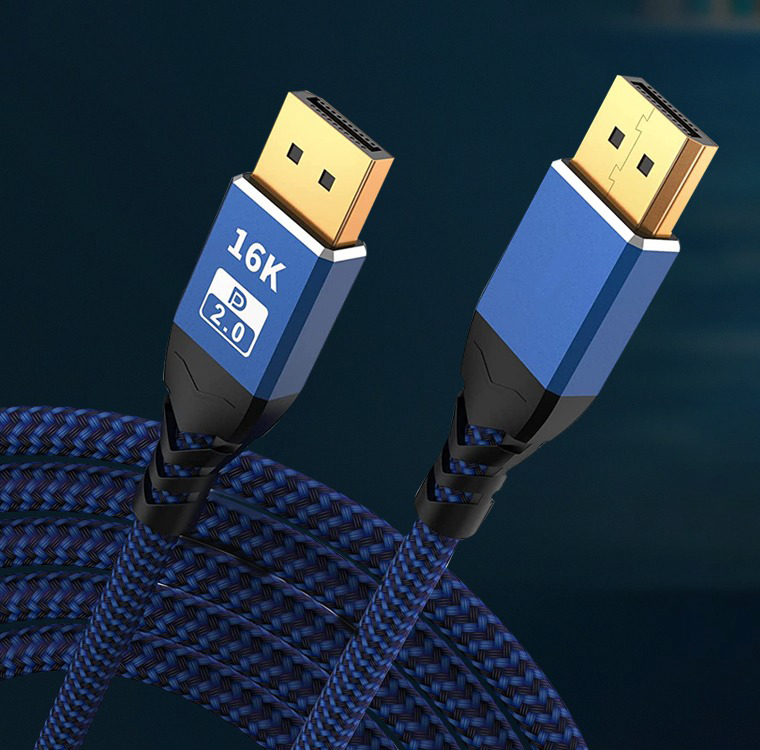
contact us to get latest product catalog
