- +86 13775643228
- [email protected]
HDMI to DVI cable is a commonly used video cable that allows connection between HDMI devices (such as computers, game consoles, etc.) and DVI devices (such as monitors, projectors, etc.). The following is the basic information of HDMI to DVI cable.
1. Main features of HDMI to DVI cable
1.1 Device connection
HDMI to DVI cable is mainly used to connect HDMI devices and DVI devices, such as from computer (HDMI) to monitor (DVI).
1.2 Signal transmission
This cable supports the transmission of digital video signals, but does not support audio signals. If audio transmission is required, an audio cable must be used separately.
1.3 Image quality
Since both HDMI and DVI use similar digital video packaging formats, this cable can ensure image quality without converting analog signals.
Send us a message if you have any questions or request a quote. We will be back to you ASAP!
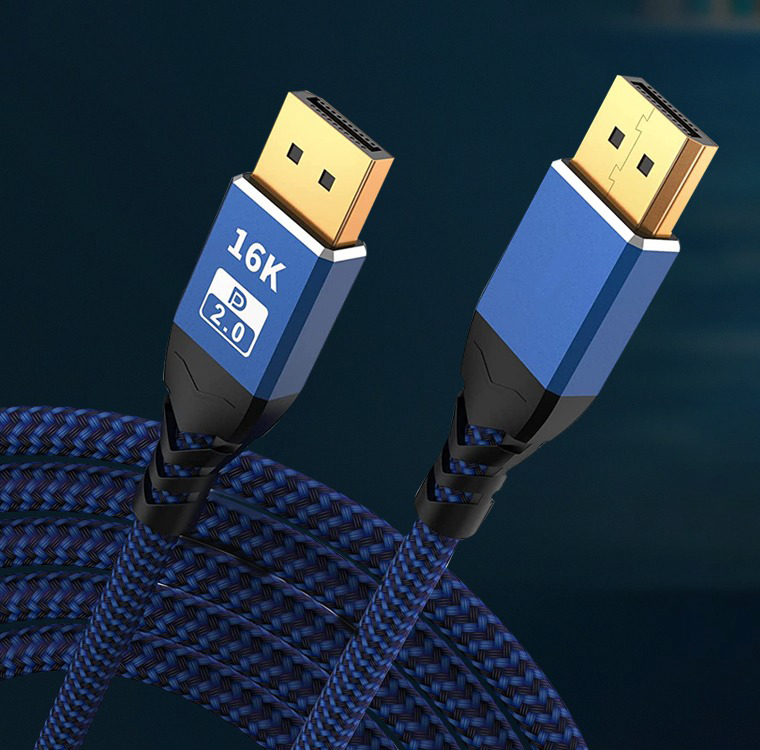
contact us to get latest product catalog
