- +86 13775643228
- [email protected]
1. Main Features of XLR Audio Snake Cable
1.1 Integrated Management
Snake Cable is used to simplify and organize the use and management of multiple lines in audio applications.
1.2 XLR Interface
This type of Snake Cable can connect a microphone or other audio device to an audio interface or mixer.
1.3 High-quality Audio Transmission
Snake Cable uses XLR interface and balanced cable to effectively block electromagnetic interference and ensure audio quality even in long-distance transmission.
Send us a message if you have any questions or request a quote. We will be back to you ASAP!
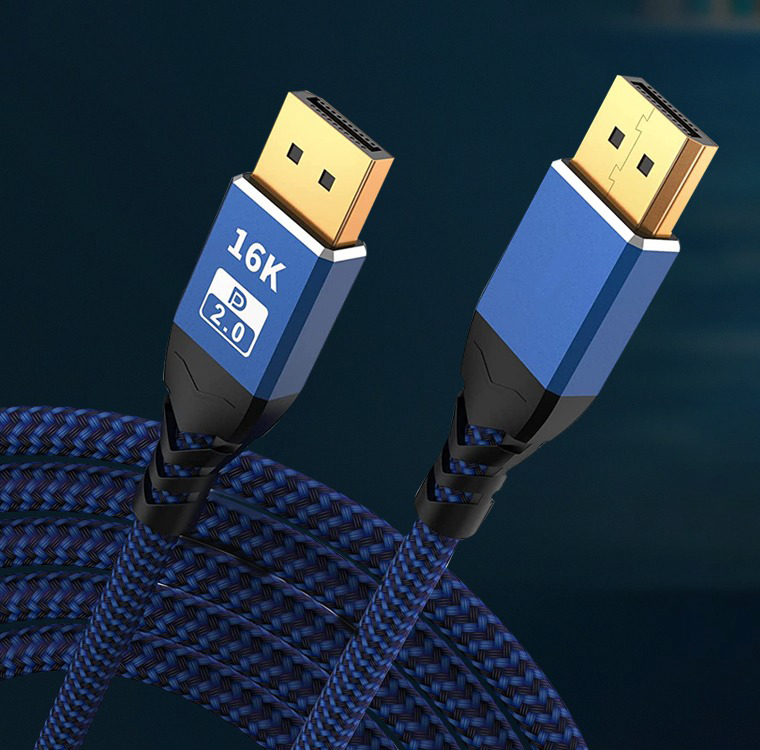
contact us to get latest product catalog
