- +86 13775643228
- [email protected]
Foyun is one of the display cable manufacturers in China since 2010. Contact us now for a free quote or more information.












Display Cable can transmit high-definition video signals, providing users with a good visual experience.
Display Cable has fast and stable data transmission speed, which can ensure seamless transmission of video and audio signals.
Display Cable usually supports a variety of different interfaces and connection methods, suitable for different types of devices and scenarios.
Display Cable is usually made of high-quality materials with good durability and stability.
Display Cable is easy to install and use, making it easy to connect to a variety of devices.
Display Cable is usually compatible with different brands and models of devices, providing high versatility.
Display cable is a data transmission cable used to connect a computer or other device to a monitor. It transmits video and audio signals so that the monitor can display images and sounds from the computer or other device.
When working, the display cable uses the wires inside the cable to transmit video and audio signals. Usually, it uses a standard interface such as HDMI, DisplayPort or VGA to transmit data from the computer or other device to the monitor. Once the signal reaches the monitor, it is converted into an electric current and displayed through the pixels on the display.You can also more details on contact us.
Display Cable is used to connect a computer or other device to a display screen or projector to transmit image and sound signals. Common types of Display Cable include HDMI, DisplayPort, VGA, etc. You can choose a suitable Display Cable according to the interface requirements of the device and the display screen. With Display Cable, users can display the images and sounds of devices such as computers, TVs, and game consoles on the display screen.

This version was the first release of the DisplayPort standard, offering support for high-definition video and audio.
This version introduced improvements such as higher data rates, improved auxiliary channel and support for HDMI and DVI signals.
This version increased the maximum data rate to 21.6 Gbps, added support for multi-stream transport, and improved support for 3D stereoscopic displays.
This version introduced support for 4K resolutions at 60Hz, increased the maximum data rate to 32.4 Gbps, and added support for High Dynamic Range (HDR) displays.
This version further increased the maximum data rate to 25.92 Gbps, added support for 8K resolutions at 60Hz, and improved support for virtual reality (VR) displays.
This is the latest version of the DisplayPort standard, offering a maximum data rate of 80 Gbps, support for 16K resolutions at 60Hz, and improved power delivery capabilities.

This cable has two DisplayPort connectors on either end and is used to connect a device with a DisplayPort interface to a monitor, TV, or projector with a DisplayPort interface.
This cable has a DisplayPort connector on one end and an HDMI connector on the other end, allowing for the connection of a device with a DisplayPort interface to a monitor, TV, or projector with an HDMI interface.
This cable has a DisplayPort connector on one end and a DVI connector on the other end, enabling the connection of a device with a DisplayPort interface to a monitor or display with a DVI interface.
This cable has a Mini DisplayPort connector on one end and a DisplayPort connector on the other end, allowing for the connection of a device with a Mini DisplayPort interface to a monitor, TV, or projector with a DisplayPort interface.
This cable has a Mini DisplayPort connector on one end and an HDMI connector on the other end, enabling the connection of a device with a Mini DisplayPort interface to a monitor, TV, or projector with an HDMI interface.
Explore our top-selling cables that meet your market’s needs. Fill out the contact form below or give us a call today.
Send us a message if you have any questions or request a quote. We will be back to you ASAP!
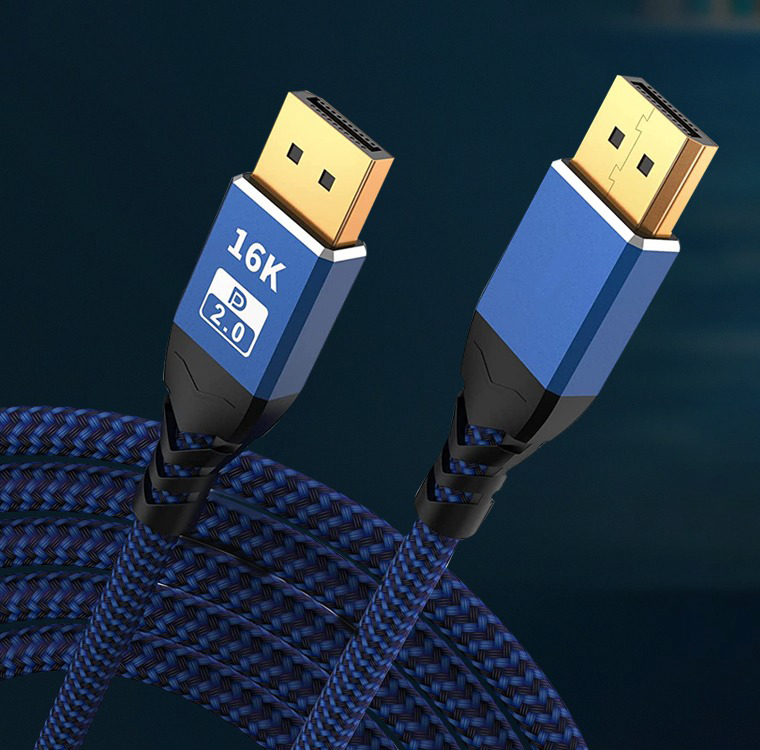
contact us to get latest product catalog
