- +86 13775643228
- [email protected]
Foyun is one of the usb cable manufacturers in China since 2010. Contact us now for a free quote or more information.












USB data transfer speed is relatively fast, and large amounts of data can be transferred quickly without losing data quality.
USB interface can be used to connect various devices, including printers, keyboards, mice, cameras, external hard drives, etc., to achieve fast data exchange and connection between devices.
USB interface is easy to plug and unplug, and can be connected and disconnected without shutting down the machine, making it easy for users to operate.
USB interface can provide power supply for some devices, which can reduce the use of power adapters.
USB interface is reasonably designed, with firm connection, stable transmission and long service life.
USB interface and specifications have been widely used around the world, and various devices can be used in a compatible manner.
USB (Universal Serial Bus) cable connects a computer to an external device and enables the external device to communicate with the computer by transferring data or providing power. The USB cable works by connecting the plug port of the external device to the USB port of the computer or other device to establish communication. The plug port and the USB port establish an electrical connection through metal contacts, and then transfer data or provide power between the computer and the external device.
USB cable uses different connection types, such as USB Type-A, USB Type-B, and USB Type-C. Each connection type has a specific shape and size to ensure proper connection to the computer or external device. You can also more details on contact us.
USB cable is a cable used for data transmission and power supply. It is usually used to connect computers with external devices, such as printers, cameras, mobile phones, audio equipment, etc. USB cable can also be used for charging and data transmission, such as connecting a mobile phone or tablet with a charger or computer. In short, the role of USB cable is to transmit data and provide power.

Released in 1996, it had a maximum data transfer rate of 12 Mbps.
Released in 2000, it increased the maximum data transfer rate to 480 Mbps.
Released in 2008, it had a maximum data transfer rate of 5 Gbps.
Released in 2013, it increased the maximum data transfer rate to 10 Gbps.
Released in 2017, it increased the maximum data transfer rate up to 20 Gbps.
Released in 2019, it supports data transfer rates of up to 40 Gbps and is compatible with Thunderbolt 3.

This is the standard, rectangular USB port found on computers, chargers, and most USB devices.
This type of port is usually found on printers, scanners, and other larger peripherals.
This smaller port was previously used on older digital cameras, MP3 players, and some smartphones.
This smaller and more popular port is commonly found on smartphones, portable devices, and some tablets.
This is the newest and most versatile type of USB port, commonly used in modern smartphones, laptops, and other devices.
Explore our top-selling cables that meet your market’s needs. Fill out the contact form below or give us a call today.
Send us a message if you have any questions or request a quote. We will be back to you ASAP!
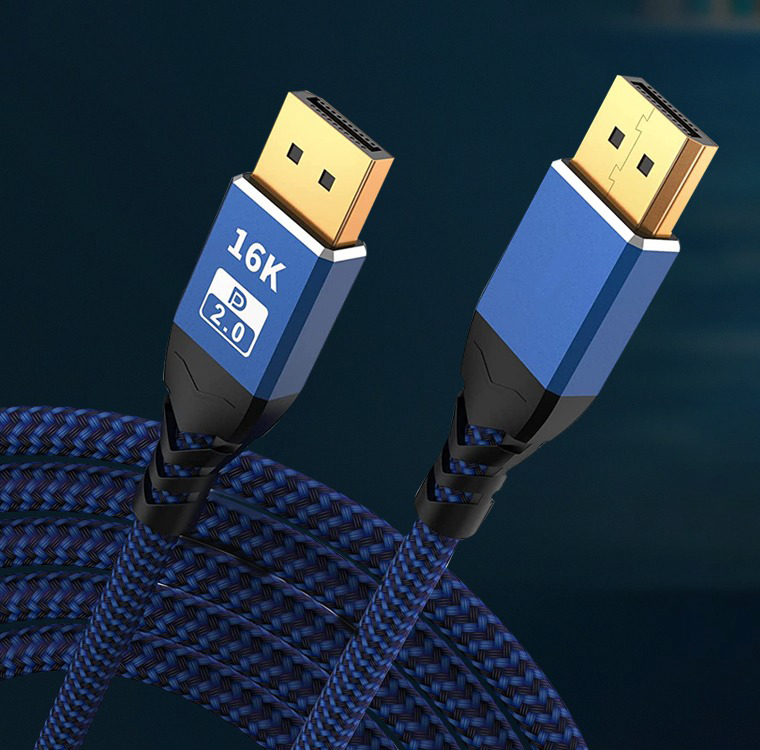
contact us to get latest product catalog
