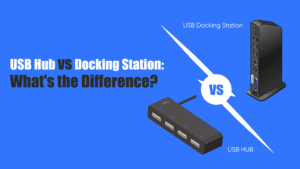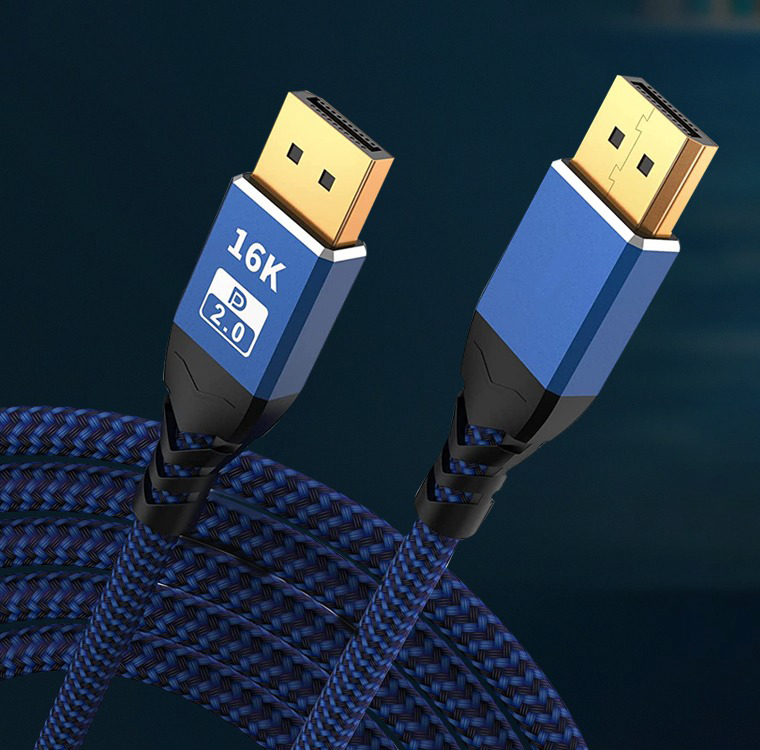If you have an old DVD player, game console, or other devices with only red, yellow, and white (RCA) outputs, but your TV is HDMI-only, don’t rush to buy new equipment. Converting red yellow white cables to HDMI can be a cost-effective way to upgrade your home theater.
How It Works
The red and white cables are for audio (left and right channels), and the yellow one is for composite video. An RCA to HDMI converter takes these analog signals, converts them to digital HDMI signals, allowing your old devices to connect to modern TVs.
Compatible Devices
Device Type | Examples |
DVD Players | Old Sony, Panasonic models |
Game Consoles | PlayStation 2, Xbox Original |
VCRs | Various brands from the 90s/2000s |
Camcorders | Older analog models |
What to Look for When Buying a Converter
- Resolution Support: Choose one that supports at least 720p or 1080i for better video quality.
- Power Source: Some are USB-powered, which is convenient if your TV has a USB port.
- Build Quality: Opt for a converter with sturdy connectors to ensure a stable connection.
Step-by-Step Connection
- Plug the red, white, and yellow RCA cables from your device into the corresponding ports on the converter.
- Connect an HDMI cable from the converter to your TV’s HDMI port.
- Power the converter (if needed, via USB or power adapter).
- Switch your TV to the correct HDMI input, and your device should work.
With this simple conversion, you can enjoy your old devices on a modern TV without breaking the bank. It’s a budget-friendly solution for extending the life of your existing equipment.