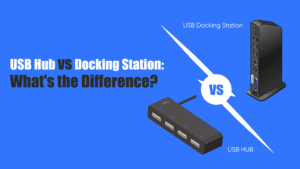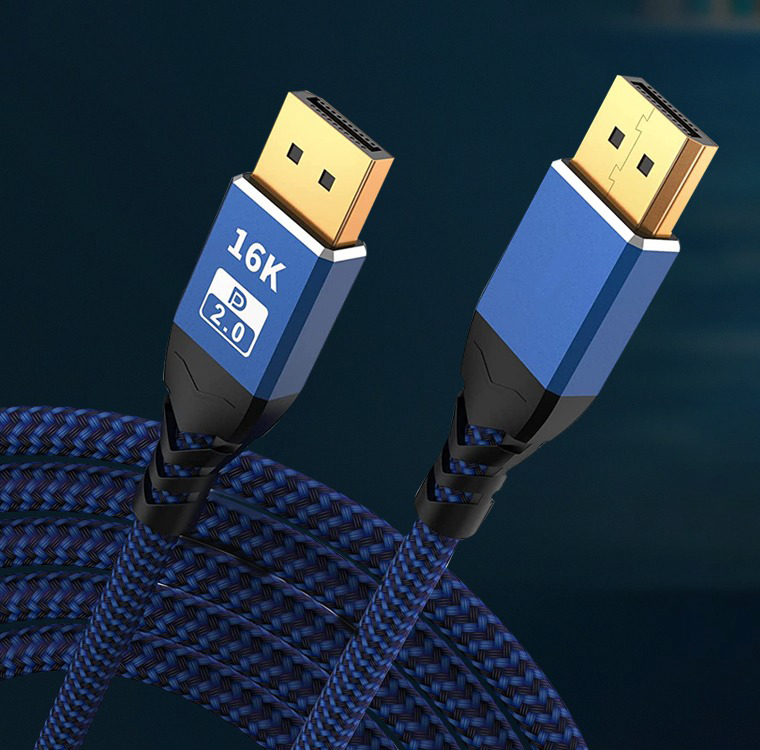1. Introduction
Background
The Universal Serial Bus (USB) standard has revolutionized the way we connect and transfer data between devices. Introduced in the mid-1990s, USB has undergone several iterations, with USB 2.0 and USB 3.0 being two of the most widely adopted versions. Understanding the differences between these two standards is crucial for both consumers and professionals who rely on efficient and effective data transfer.
2. Technical Specifications
Overview of USB 2.0
USB 2.0, also known as Hi-Speed USB, was released in April 2000. It significantly improved upon its predecessor, USB 1.1, by offering higher data transfer rates and better power management. USB 2.0 supports a maximum data transfer rate of 480 Mbps and is widely used in a variety of devices, including keyboards, mice, printers, and external storage devices.
Overview of USB 3.0
USB 3.0, introduced in November 2008, marked a significant leap in USB technology. Also known as SuperSpeed USB, it offers a maximum data transfer rate of 5 Gbps, which is ten times faster than USB 2.0. USB 3.0 also introduced improved power management features and enhanced data handling capabilities, making it suitable for high-performance applications such as external hard drives, high-definition video streaming, and fast data backups.
3. Data Transfer Rates
USB 2.0 Transfer Rates
USB 2.0 supports a maximum data transfer rate of 480 Mbps. This speed is sufficient for most everyday tasks, such as transferring documents, photos, and standard-definition videos. However, it may fall short when dealing with large files or high-definition media.
USB 3.0 Transfer Rates
USB 3.0 offers a maximum data transfer rate of 5 Gbps, which is a significant improvement over USB 2.0. This higher speed allows for faster data transfers, reduced latency, and improved overall performance, especially when dealing with large files or high-bandwidth applications.
Comparative Analysis
The tenfold increase in data transfer rates from USB 2.0 to USB 3.0 represents a substantial enhancement in performance. This improvement is particularly beneficial for tasks that require rapid data transfer, such as backing up large volumes of data, video editing, and running virtual machines.
4. Power Management
Power Consumption in USB 2.0
USB 2.0 devices can draw up to 500 mA of current at 5V, providing a maximum power output of 2.5W. This power level is adequate for most peripheral devices but may be insufficient for high-power devices without an external power source.
Power Consumption in USB 3.0
USB 3.0 increases the maximum current draw to 900 mA at 5V, resulting in a maximum power output of 4.5W. This higher power capacity supports more power-hungry devices and improves overall energy efficiency.
Efficiency and Performance
The enhanced power management features of USB 3.0, such as improved idle power consumption and optimized power delivery, contribute to greater efficiency and performance. These improvements are particularly relevant for battery-powered devices, where power efficiency is critical.
5. Compatibility and Backward Compatibility
USB 2.0 Device Compatibility
USB 2.0 devices are widely compatible with a broad range of computers and peripherals. They can be connected to USB 1.1 ports, albeit with reduced performance.
USB 3.0 Device Compatibility
USB 3.0 devices are designed to be backward compatible with USB 2.0 ports. However, to achieve the full performance benefits of USB 3.0, they must be connected to USB 3.0 ports. This backward compatibility ensures a smooth transition for users upgrading their devices.
Interoperability
The interoperability between USB 2.0 and USB 3.0 ensures that users can continue to use their existing devices while gradually adopting newer technology. This compatibility is a key factor in the widespread adoption of USB standards.
6. Physical and Structural Differences
Connector Design
USB 2.0 and USB 3.0 connectors are visually similar but can be distinguished by their internal pin configurations. USB 3.0 connectors typically have additional pins to support higher data transfer rates and power delivery.
Cable Design
USB 3.0 cables are designed to support higher data transfer rates and power delivery. They are generally thicker and have more shielding compared to USB 2.0 cables, which helps reduce interference and signal degradation.
Port Design
USB 3.0 ports are usually color-coded blue to differentiate them from USB 2.0 ports. The internal structure of USB 3.0 ports includes additional pins to facilitate higher data transfer rates and improved power management.
7. Protocol and Communication
USB 2.0 Protocol
The USB 2.0 protocol relies on a half-duplex communication method, where data can only be transmitted in one direction at a time. This method is sufficient for most basic data transfer tasks but can be a bottleneck for high-speed applications.
USB 3.0 Protocol
USB 3.0 introduces a full-duplex communication method, allowing simultaneous data transmission in both directions. This improvement significantly enhances data transfer efficiency and reduces latency.
Improvements and Innovations
The innovations in USB 3.0, such as the introduction of new data transfer modes (Bulk, Isochronous, Interrupt, and Control), provide greater flexibility and performance for various applications. These improvements make USB 3.0 a more versatile and powerful interface.
8. Applications and Use Cases
Common Applications of USB 2.0
USB 2.0 is widely used in everyday peripherals such as keyboards, mice, printers, and external storage devices. Its performance is sufficient for standard data transfer tasks and peripheral connectivity.
Common Applications of USB 3.0
USB 3.0 is ideal for high-performance applications that require fast data transfer rates and efficient power management. Common use cases include external hard drives, high-definition video streaming, and fast data backups.
Industry Adoption
The adoption of USB 3.0 has been rapid across various industries, driven by the need for higher data transfer rates and improved power efficiency. The technology is widely used in consumer electronics, computing, and professional audio-video equipment.
9. Future Trends and Developments
Emerging Technologies
Emerging technologies such as USB 3.1, USB 3.2, and USB4 continue to build on the foundation laid by USB 3.0. These new standards offer even higher data transfer rates, improved power management, and enhanced compatibility with other interfaces.
Future of USB Standards
The future of USB standards lies in the continued evolution of data transfer and power delivery technologies. As devices become more powerful and data-intensive, the demand for faster and more efficient USB interfaces will drive further innovation and development.
10. Conclusion
The advancements in USB 3.0 represent a significant leap in data transfer technology, offering faster speeds, better power efficiency, and greater versatility. These improvements have important implications for both consumers and professionals who rely on efficient data transfer and peripheral connectivity.