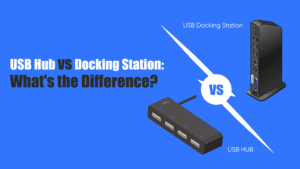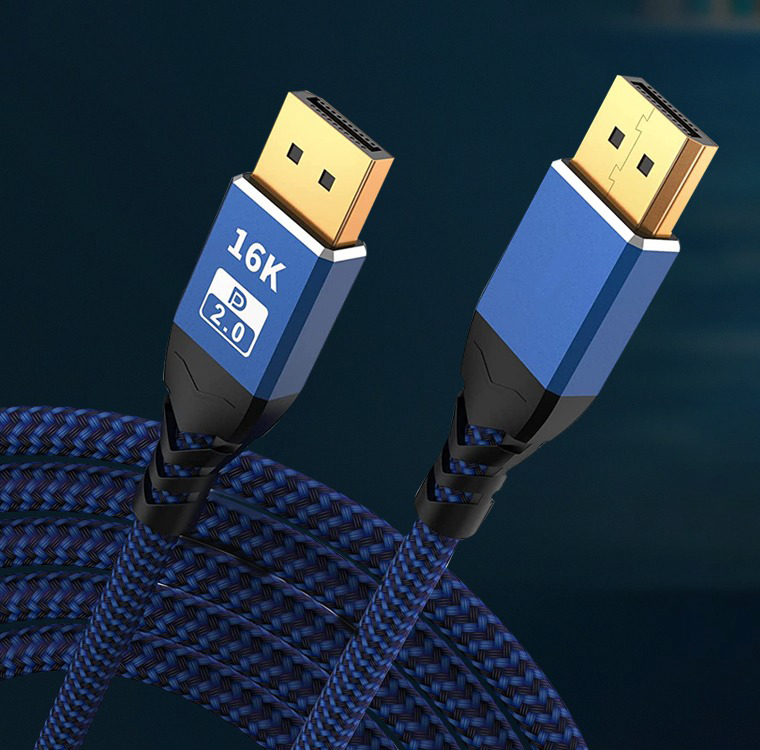USB C cables offer great convenience, but they can also run into problems. Here are some common issues and effective ways to fix them.
1. Connection Failures
Often, devices may not recognize the connection via a USB C cable. This can be due to a loose connection, damaged ports, or driver issues.
- Solution: Check if the cable is firmly plugged into both devices. Examine the USB C ports for any debris or physical damage. Update your device’s drivers to the latest version.
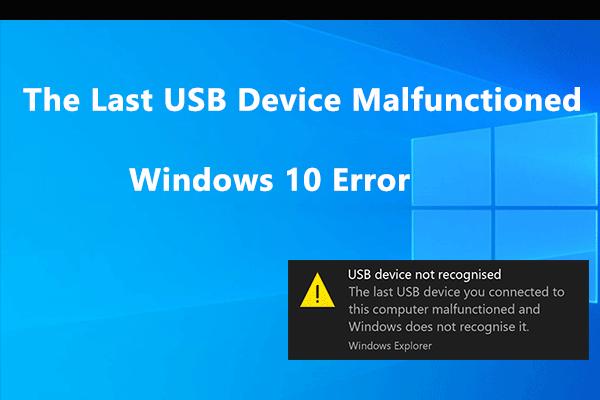
2. Slow Charging or No Charging
You might notice your device charging slowly or not at all with a USB C cable. The cable could be of low quality, the charger might be incompatible, or there could be power delivery problems.
Issue | Possible Cause | Solution |
Slow charging | Low – quality cable | Use a high – quality, certified USB C cable |
No charging | Incompatible charger | Ensure the charger supports the required power output |
Both | Power delivery issue | Check power settings on the device |
3. Data Transfer Problems
Sometimes, data transfer via USB C cable may be incomplete, corrupted, or extremely slow. This can result from a faulty cable, incorrect transfer settings, or software glitches.
- Solution: Try a different USB C cable. Verify that the transfer settings on both devices are correct. Restart the devices involved in the data transfer to clear any software issues.
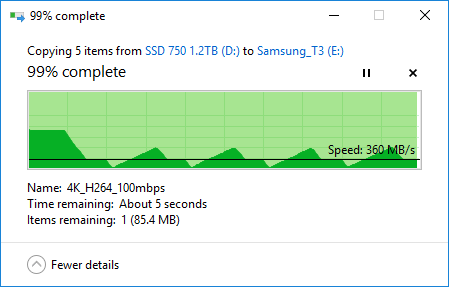
4. Overheating
USB C cables can overheat, especially when used for high – power tasks or with non – compliant accessories.
- Solution: Stop using the cable immediately. Unplug it from both devices and let it cool down. Avoid using cheap, uncertified cables and accessories that may not handle the power properly.
In summary, while USB C cables bring numerous benefits, being aware of these common issues and their solutions will ensure a smooth experience with your devices.