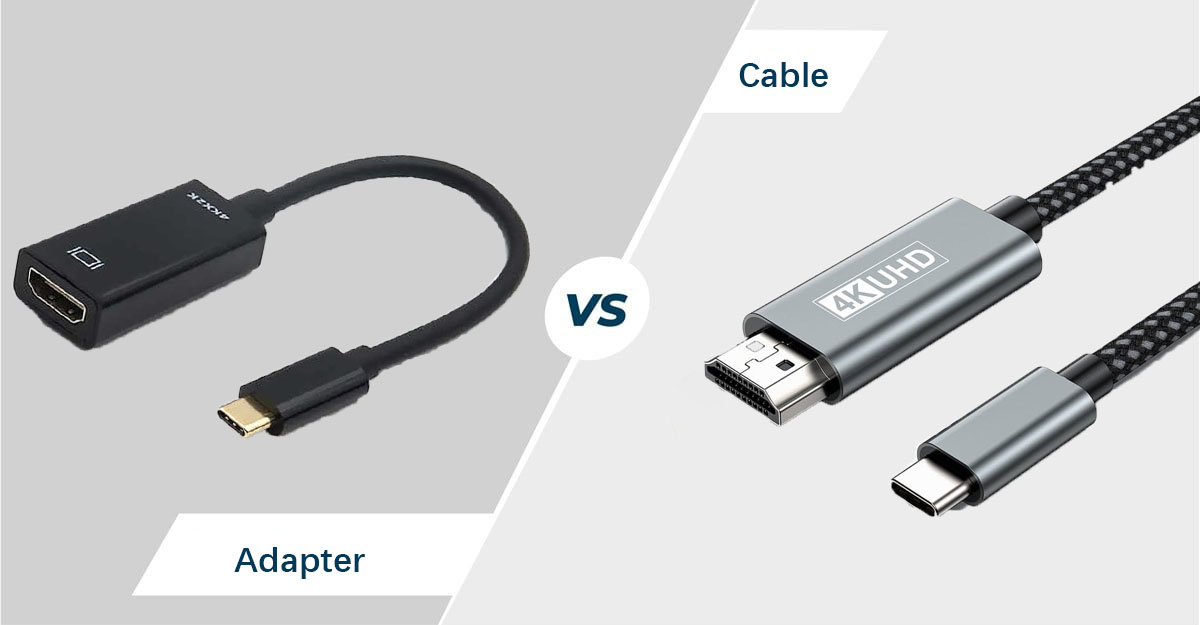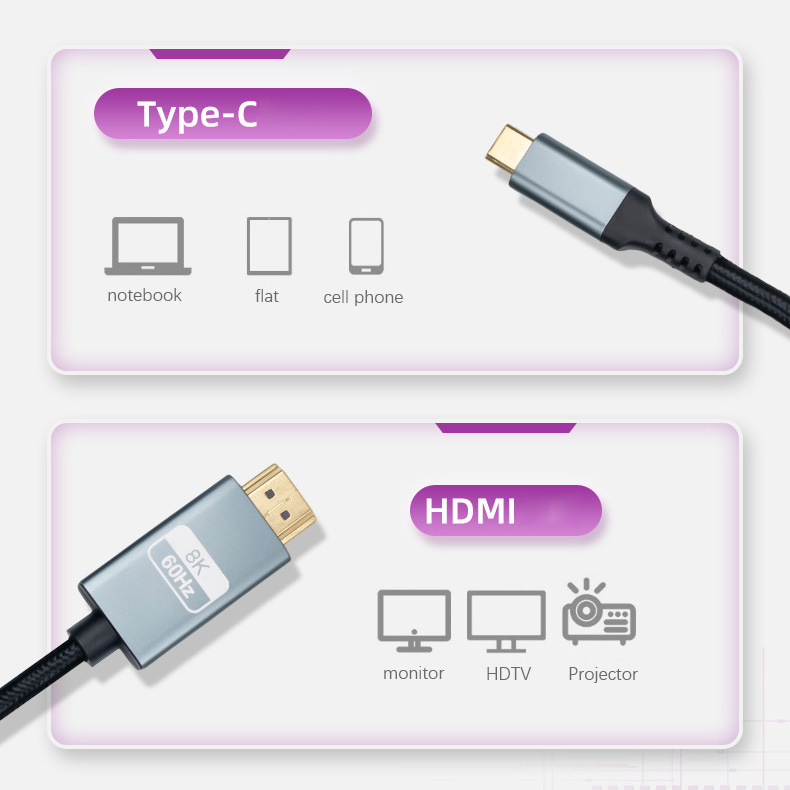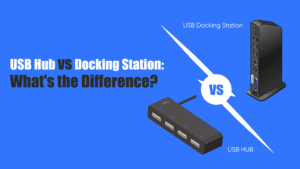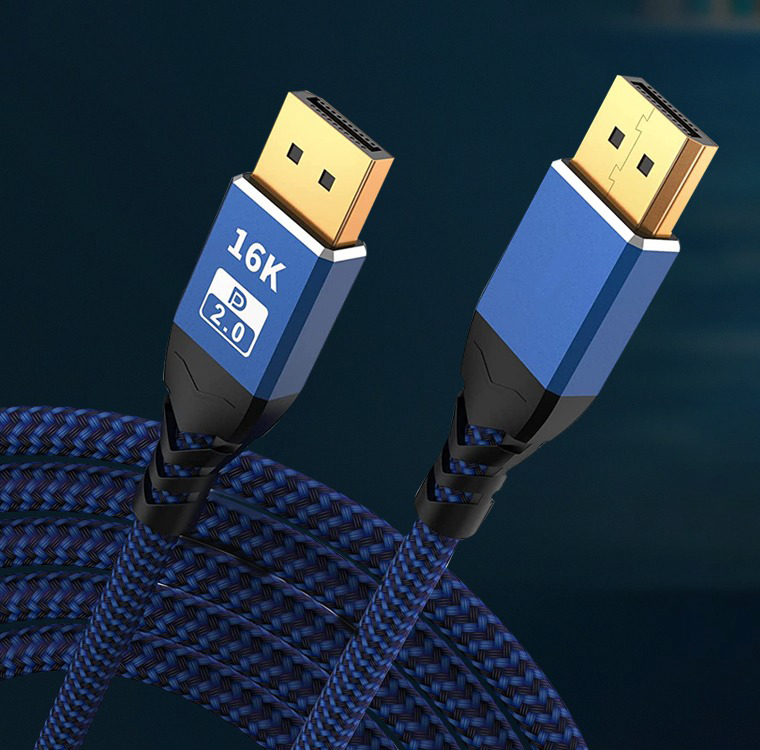In the world of connecting your USB – C devices like laptops or tablets to an HDMI – enabled TV or monitor, you might be confused between using a USB – C to HDMI adapter and a cable. Let’s break down the key differences.
Physical Design and Connectivity
Adapters: Usually, adapters are small, compact devices. They have a USB – C male connector on one end that plugs directly into your device and an HDMI female port on the other for the HDMI cable to connect. For example, USB – C to HDMI Converter is a tiny, lightweight unit that’s easy to carry in your pocket or laptop bag. This setup is great when you already have an HDMI cable at your destination, like in a hotel room or conference hall.
Cables: USB – C to HDMI cable combines both the USB – C and HDMI connectors in one continuous piece. It’s a single, seamless solution. USB – C to HDMI Cable, has a USB – C plug on one end and an HDMI plug on the other. It’s more convenient when you don’t want to fiddle with multiple parts or if you need a longer connection right away.
Performance Considerations
Data Transfer Speeds:
- Adapters: Performance can vary. Some budget adapters might struggle to support high – resolution content smoothly. However, quality adapters like our USB – C to HDMI 2.0b Adapter can support a maximum resolution of UHD 4K 3840*2160@60Hz, thanks to their advanced internal components.
- Cables: Good – quality cables are designed to handle high – speed data transfer. Cables that support HDMI 2.1 standards can achieve data transfer rates of up to 48 Gbps, enabling seamless 8K video streaming (where supported by the devices). For example, the Cable Foyun 8K – capable USB – C to HDMI cable can handle the high bandwidth required for such high – resolution content.
Audio/Video Quality:
- Adapters: May experience some signal interference or degradation, especially if not well – made. But high – end adapters are engineered to maintain audio and video quality, ensuring that you get clear sound and sharp visuals.
- Cables: Generally, cables offer a more direct connection, which can result in more stable audio and video signals. They are less likely to introduce artifacts or disruptions during transmission.
Cost Comparison
Type | Price Range | Key Features at This Range |
Adapters | \(10 – \)20 | Basic models, suitable for standard resolution needs |
Adapters | Over $50 | High-performance, brand-name, with 4K 60Hz support and HDR compatibility |
Cables | $15 起 | Shorter, standard-resolution cables |
Cables | Over $50 | Support higher resolutions (4K at 120Hz or 8K) or longer lengths |
In short, if you need a compact, portable option and have an HDMI cable handy, an adapter is best. For a seamless, all-in-one connection with potentially better long-term high-end performance, a USB-C to HDMI cable works.